Creating a cube lighting effects with image and solid Color in 10 minutes
cube
effects
image
solid
CSS
lighting
- By Code solution
- Dec 19th, 2021
- 0 comments
- 12
In this post, we are creating cube lighting effects with image and solid color used Websites/Apps to indicate for animation
It's time to have fun with the perspective in CSS.
We are going to convert the cube light effect in a square on and another image with a square shown in the image below :
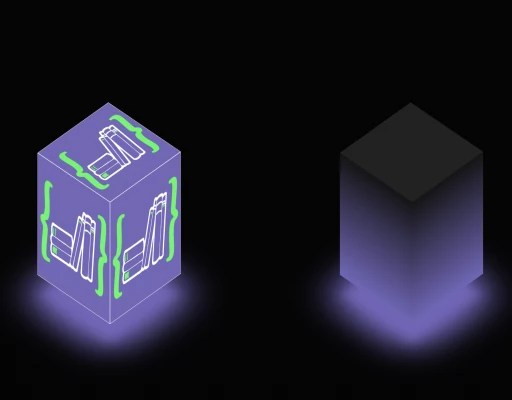
HTML Code
<!doctype html> <html> <head> <meta charset="utf-8"> <title>Cube light effects</title> <link rel="stylesheet" href="style.css"> </head> <body> <div class="cube"> <div class="top"><img src="https://www.codesolution.co.in/images/default/icon.webp" /></div> <div><span style="--si:0;"><img src="https://www.codesolution.co.in/images/default/icon.webp" /></span><span style="--si:1;"><img src="https://www.codesolution.co.in/images/default/icon.webp" /></span><span style="--si:2;"><img src="https://www.codesolution.co.in/images/default/icon.webp" /></span><span style="--si:3;"><img src="https://www.codesolution.co.in/images/default/icon.webp" /></span></div> </div> <div class="cube"> <div class="top"></div> <div><span style="--si:0;"></span><span style="--si:1;"></span><span style="--si:2;"></span><span style="--si:3;"></span></div> </div> </body> </html>
CSS Code
* {
margin: 0;
padding: 0;
box-sizing: border-box;
}
body {
display: flex;
justify-content: space-around;
flex-direction: row;
align-items: center;
min-height: 100vh;
background: #050505;
}
.cube {
position: relative;
width: 300px;
height: 300px;
transform-style: preserve-3d;
transform: rotateX(-30deg);
animation: animation 4s linear infinite;
}
@keyframes animation {
0% {
transform: rotateX(-30deg) rotateY(0deg);
}
100% {
transform: rotateX(-30deg) rotateY(360deg);
}
}
.cube div {
position: absolute;
top: 0;
left: 0;
width: 100%;
height: 100%;
transform-style: preserve-3d;
}
.cube div span {
position: absolute;
top: 0;
left: 0;
width: 100%;
height: 100%;
background: linear-gradient(#151515, #7264bb);
transform: rotateY(calc(90deg * var(--si))) translateZ(150px);
}
.cube div span img {
position: absolute;
top: 0;
left: 0;
width: 100%;
height: 100%;
border: 1px solid #fff;
}
.top {
position: absolute;
top: 0;
left: 0;
width: 300px;
height: 300px;
background: #222;
transform: rotateX(90deg) translateZ(150px);
}
.top img {
position: absolute;
top: 0;
left: 0;
width: 100%;
height: 100%;
border: 1px solid #fff;
}
.top::before {
content: "";
position: absolute;
top: 0;
left: 0;
width: 300px;
height: 300px;
background: #7264bb;
transform: translateZ(-350px);
filter: blur(20px);
box-shadow: 0 0 120px rgba(114, 100, 187, 0.2),
0 0 200px rgba(114, 100, 187, 0.4), 0 0 300px rgba(114, 100, 187, 0.6),
0 0 400px rgba(114, 100, 187, 0.8), 0 0 500px rgba(114, 100, 187, 1);
}
I hope you find this post to be helpful and thanks for reading it 