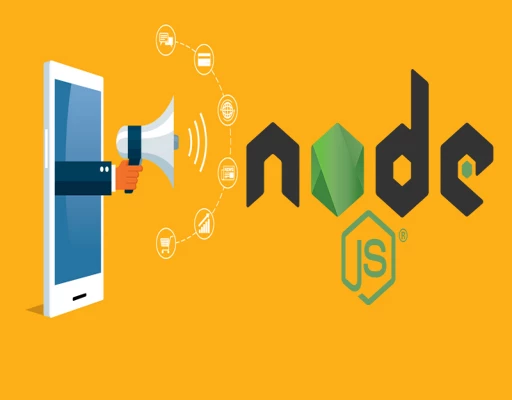
Create send push notification api in nodeJs using http NPM package
nodeJs
NPM
notification
push notification
API
- By Code solution
- Jan 20th, 2021
- 0 comments
- 0
Create send notification API using nodejs without FCM and GCM npm package.We can send notification using Http npm package in the nodejs.
Create a new Directory, we can run the following command:
mkdir <directoryname>
then move into the newly created directory:
cd <directoryname>
then run this command :
npm init
and fill this information like that :
package name: (directoryname)
version: (1.0.0)
description:
entry point: (index.js) server.js
test command:
git repository:
keywords:
author:
license: (ISC)
{"name": "curlapi", "version": "1.0.0","description": "", "main": "server.js","scripts": { "test": "echo \"Error: no test specified\" && exit 1" }, "author": "", "license": "ISC"}Is this ok? (yes) yes then enter
After creating project install node package run command:
npm install --save express morgan body-parser method-override multer http
create the server.js file and add this code :
var express = require('express');
var app = express();
var bodyParser = require('body-parser');
var morgan = require('morgan');
var multer = require('multer');
var methodOverride = require('method-override');
var http = require('http');
// =======================
// configuration =========
// =======================
var port = process.env.PORT || 8258;
app.use(express.static(__dirname + '/public'));
app.use('/public/uploads',express.static(__dirname + '/public/uploads'));
app.use(bodyParser.urlencoded({'extended':'true'})); // parse application/x-www-form-urlencoded
app.use(bodyParser.json()); // parse application/json
app.use(bodyParser.json({ type: 'application/vnd.api+json' })); // parse application/vnd.api+json as json
app.use(methodOverride());
app.use(function(req, res, next) { //allow cross origin requests
res.setHeader("Access-Control-Allow-Methods", "POST, PUT, OPTIONS, DELETE, GET");
res.header("Access-Control-Allow-Origin", "*");
res.header("Access-Control-Allow-Headers", "Origin, X-Requested-With, Content-Type, Accept");
next();
});
// Send Push Notification
app.post('/sendpush', function(req, res) {
var registration_ids = [];
registration_ids.push('Enter Device TokenID');
var data = {
"collapseKey":"applice",
"delayWhileIdle":true,
"timeToLive":3,
"data":{
"message": "Sent Notification","title":"Push Notification"
},
"registration_ids":registration_ids
};
var dataString = JSON.stringify(data);
var headers = {
'Authorization' : 'key=<Enter Firebase and google server Key/Legacy server key >',
'Content-Type' : 'application/json',
'Content-Length' : dataString.length
};
var options = {
host: 'android.googleapis.com',
port: 80,
path: '/gcm/send',
method: 'POST',
headers: headers
};
//Setup the request
var req = http.request(options, function(res) {
res.setEncoding('utf-8');
var responseString = '';
res.on('data', function(data) {
responseString += data;
});
res.on('end', function() {
var resultObject = JSON.parse(responseString);
});
console.log('STATUS: ' + res.statusCode);
console.log('HEADERS: ' + JSON.stringify(res.headers));
});
req.on('error', function(e) {
console.log('error : ' + e.message + e.code);
});
req.write(dataString);
req.end();
res.send();
});
// =======================
// start the server ======
// =======================
app.listen(port);
console.log('Running at ' + port);